AI tools are reliable and time saving assets nowadays and there are different types of AI tools that you can use for different purposes. A professional powerpoint presentation can make a huge impact while presenting and you know making a good professional power point presentation is a huge task and making it look beautiful at the same time is a lot of work. So to save your time and effort we have come up with good AI ppt maker tools online you can use according to your purpose.
Here are some of the Best AI PPT maker Tools that are available online :
1. Presentations.ai
Presentations.ai is one of the best AI ppt maker tools online that you can use for creating any type of presentation. It has a very smooth UI interface and is easy to understand.
How to use
1. After you login to Presentations.ai it will ask for very simple instructions. You have to define your topics of interest, make sure to give detailed instructions about your topic and how you want your presentation to be.

app.Presentations.ai
2. After you type in your topic it will give an outline of the presentation it is about to make. If you edit or change something then you can do this at anytime and hit next.
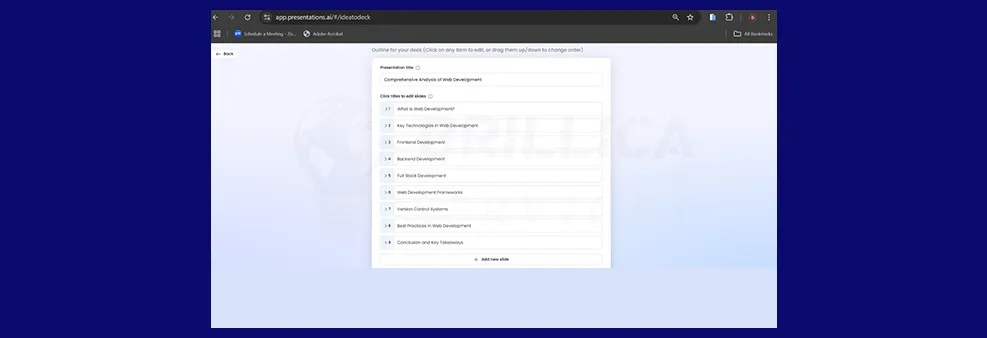
3. If you have a website then enter the website URL here as shown down in the picture, and you can define colors and the font style that your presentation should have and that's it create your presentation.
That's it! Now it will generate a beautiful presentation according to the given topics and slides data now you can use this presentation.

The presentation is really good and with all the effects not too much not too less but if you want extra you can do it and add them seperately.
2. Slides GPT
There are only a few good quality AI PPT maker online available and if we talk about the best then Slides GPT is one of them. The quality of the slides and the seamless user interface makes it really easy to use and perfect for professional slides generation in no time.
How to use
As you have mentioned earlier Slides GPT is easy to use and generates presentation slides. At first it will ask you for the topic as usual.

Slides GPT
1. After describing your topic you can click on create slides

2. You will now get an outline of your presentation you can edit add or remove any of the slides then click on ‘Show Slides’

3. Your slides have generated you can take a look and even share. Slides GPT has a presentation system so you can present your slides directly from there.
3. Mentimeter
Mentimeter is another one of the remarkable AI PPT maker for professional powerpoint slides to show off your presentation skills. It is very refined and easy to use with seamless UI and beautifully generated slides.
How to use
1. As the tools above it is using the same flow where it asks you for the topic first, so you enter the topic accordingly with instructions to follow.

mentimeter.com
2. The most liked feature in mentimeter is that it gives you the theme based on which you can define the color scheme of your slides, “Amazing” right?. Choose one and continue.

3. Once you have chosen your style of color combination of slides then mentimeter creates its magic and creates the slides for you. It looks really good and is certainly about to make a great impression to the peers.

4. Slides Go
Slides go is yet another platform that is pretty good if you want to generate powerpoint slides on the basis of AI prompts. The UI is also simple and almost like presentations.ai as it asks for the topic in brief and also gives you the slides highlights and you can edit the slides or even add new ones according to your taste.

Slides.com
It will let you download the slides as well for free but mostly in image format, in this you can also run the slides in the software which is a plus.
Recommended reads: Kimi AI VS Chatgpt 4o vs Deepseek: which is better?
Conclusion
Anybody who is working professionally or studying no matter which college or school, at least once they need a presentation sometimes, in some cases it might be more frequent.
The tools we have discussed earlier are one of the best tools there are other ones also and they are good too but we have personally tested the above tools and we think they delivered with quality, that is why we have put them in our list. You can explore yourself and tell us any other amazing AI PPT maker you found and good luck with your presentation.





