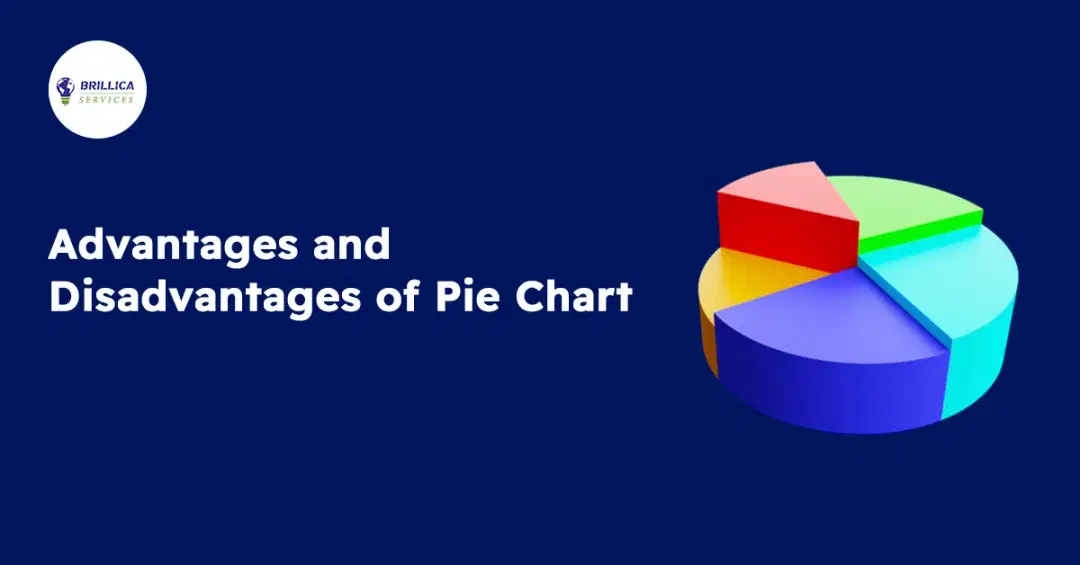Preparing for an interview as a User Experience (UX) Designer can be an exciting yet challenging journey. Whether you're a seasoned professional or stepping into the world of design for the first time, understanding the key UI/UX interview questions is essential for success. These questions not only test your technical skills but also your creativity, problem-solving ability, and how well you align with a company's goals and culture.
The role of a UX Designer is pivotal in shaping user-centered digital experiences. Employers look for candidates who can combine their knowledge of design principles, user psychology, and technical tools to craft intuitive interfaces. Often, interview questions for user experience designers focus on your design process, how you handle user research, and your ability to collaborate with cross-functional teams. You'll also encounter questions about problem-solving, measuring success, and maintaining accessibility standards in your designs.
In the dynamic world of UI/UX, it’s equally important to showcase your ability to adapt to trends and technologies while balancing business objectives and user needs. This guide provides a carefully curated list of 27 UI/UX interview questions that cover various aspects of the design process, technical expertise, and soft skills. These questions will help you prepare for interviews, refine your approach, and make a lasting impression on hiring managers. Dive in to explore what to expect and how to excel in your next interview!
Here is the brief of the question that are asked in the interviews
- How would you describe your design process from beginning to end?
- How do you keep yourself informed about the latest design trends and technologies?
- How do you differentiate between UI and UX?
- How do you approach creating user personas for a project?
- How do you integrate user research into your design workflow?
- What’s your experience with usability testing and how do you implement the feedback?
- Can you describe a project where you tackled and resolved a complex UX challenge?
- How do you handle feedback from stakeholders or clients that conflicts with your design?
- How do you prioritize features and functionalities in a UI design?
- How do you evaluate the success of a design after it has been launched?
Technical Questions
- Which design tools do you prefer to use, and what makes them your choice?
- How would you go about designing a mobile app from scratch?
- Can you explain the role of prototyping in your design process?
- How do you approach designing for accessibility?
- What are the main differences you consider when designing for web versus mobile platforms?
- How do you ensure your designs are responsive across various screen sizes?
- What’s your experience with design handoffs to developers? How do you ensure smooth collaboration?
- Can you describe your experience with creating wireframes and mockups?
- How do you handle design iterations? What is your process for refining designs?
- How do you approach the challenge of designing for both aesthetics and functionality?
Behavioral Questions
- Can you describe an experience where you designed a product under a tight deadline and how you handled it?
- Can you give an example of a time when your design didn’t meet the user’s expectations? How did you handle it?
- How do you collaborate with cross-functional teams such as product managers or developers?
- Can you describe a time when you had to explain complex design concepts to non-designers?
- Have you ever had to design a feature with constraints such as limited resources or a tight budget? How did you approach it?
- Can you share an example of a challenging design decision you had to make and its outcome?
- How do you balance creativity with meeting business goals and user needs?

Designing Questions
1. How would you describe your design process from beginning to end?
My design process starts with understanding the project goals, audience, and business requirements. I then conduct user research, create personas, and outline user journeys. Next, I move to wireframing and prototyping, ensuring usability and visual appeal. After testing and gathering feedback, I refine the design before collaborating with developers for implementation. Finally, I monitor and analyze the performance for further improvements.
2. How do you keep yourself informed about the latest design trends and technologies?
I stay updated by following industry blogs, joining webinars, and engaging with design communities. Platforms like Medium, Dribbble, and Behance provide inspiration, while tools such as Figma and Adobe XD keep me informed about the latest features and trends.
3. How do you differentiate between UI and UX?
UI focuses on the visual elements, such as buttons, layouts, and typography, ensuring a product is aesthetically pleasing. UX emphasizes the overall user journey, addressing usability, accessibility, and functionality to create a seamless and satisfying experience.
4.How do you approach creating user personas for a project?
I begin by gathering qualitative and quantitative user data through interviews, surveys, and analytics. Based on this data, I create personas that include demographics, goals, pain points, and behaviors, which guide design decisions.
5. How do you integrate user research into your design workflow?
User research is the foundation of my design workflow. I conduct interviews and usability tests and analyze user behavior before creating wireframes or prototypes. Research findings are continually revisited during the design and iteration phases.
6. What’s your experience with usability testing and how do you implement the feedback?
I conduct usability testing by observing users interact with prototypes, identifying pain points, and gathering actionable feedback. I categorize feedback based on priority and feasibility, then implement changes iteratively.
7. Can you describe a project where you tackled and resolved a complex UX challenge?
In one project, users struggled to complete a multi-step form. I simplified the process by segmenting it into smaller, intuitive steps with clear progress indicators. Testing showed a significant improvement in task completion rates.
8. How do you handle feedback from stakeholders or clients that conflicts with your design?
Handling conflicting feedback from stakeholders or clients requires a balance of diplomacy, collaboration, and professionalism. Here's how you could answer this question:
"I approach conflicting feedback as an opportunity to better align the design with the project’s goals and the stakeholder's needs. First, I actively listen to understand their concerns and the rationale behind their feedback. If there’s a misalignment, I refer to the design objectives, data, or user research to explain my design decisions. This ensures the conversation is grounded in project goals and user-centric reasoning, not personal preferences.
If the feedback raises valid points, I’m open to iterating the design. I also explore compromises or alternative solutions that address their concerns without compromising the integrity of the design. Ultimately, my goal is to collaborate, ensuring all parties feel heard and the final product delivers value to the user and the business."
9. How do you prioritize features and functionalities in a UI design?
This is another common question asked in UI/UX interviews to assess your ability to balance user needs, business goals, and technical constraints. Here’s an effective way to frame your response:
"I begin by analyzing the project's core objectives and understanding the target users' needs through stakeholder input, user research, and data analysis. This process helps me pinpoint features that address user pain points and align with business goals.
Once I have a list of potential features, I use prioritization frameworks like the MoSCoW method (Must-have, Should-have, Could-have, Won’t-have) or an Impact vs. Effort matrix. These tools help me evaluate each feature based on factors such as its importance to the user, alignment with business goals, and the level of effort required for implementation.
Collaboration is key in this process. I work closely with stakeholders, product managers, and developers to understand technical constraints, dependencies, and timelines. Together, we prioritize features that deliver maximum value with minimal risk, ensuring a balance between usability, feasibility, and impact.
Ultimately, my goal is to focus on delivering a seamless user experience while keeping the design practical and aligned with business objectives. I also remain flexible and iterate based on user feedback or changes in project requirements."
10. How do you evaluate the success of a design after it has been launched?
Evaluating the success of a design post-launch is a critical aspect of the UI/UX process. Here's an effective way to address this question:
"After a design is launched, I evaluate its success by focusing on measurable outcomes and user feedback. The first step is to define key performance indicators (KPIs) during the design phase, such as user engagement, task completion rates, conversion rates, or reduction in error rates. These metrics serve as benchmarks for assessing the design's impact.
I use tools like analytics platforms, heatmaps, and session recordings to gather quantitative data on how users interact with the design. For example, tracking click-through rates or time spent on key tasks provides insights into usability and effectiveness.
Equally important is collecting qualitative feedback. I conduct user surveys, interviews, or usability testing to understand user satisfaction, pain points, and areas for improvement.
I also collaborate with stakeholders to compare the outcomes against business goals. If the design achieves the desired results or improves on baseline metrics, it can be considered successful. However, if gaps are identified, I use the insights gathered to iterate and optimize the design further.
Ultimately, I view design evaluation as an ongoing process that evolves with user needs and business objectives."
Technical Questions
1. Which design tools do you prefer to use, and what makes them your choice?
This question allows interviewers to understand your technical proficiency and the rationale behind your tool preferences. Here’s a thoughtful response:
"I choose design tools based on the specific needs of the project, but my preferred tools are Figma, Adobe XD, and Adobe Photoshop, each offering unique benefits that complement my workflow.
I rely heavily on Figma for UI/UX design and collaboration. Its cloud-based nature allows real-time collaboration with team members, making it ideal for projects with multiple stakeholders. The robust plugin ecosystem also speeds up workflows, from wireframing to prototyping.
For projects requiring more dynamic interactions, I turn to Adobe XD. It’s intuitive and excels in creating interactive prototypes, helping stakeholders visualize the end product more effectively.
When it comes to visual design and creating custom graphics, I prefer Adobe Photoshop for its versatility and advanced image editing capabilities. It’s especially useful for crafting assets that require precision and detail.
Ultimately, my choice of tools is driven by the specific needs of the project, ensuring efficiency and the best possible output."
2. How would you go about designing a mobile app from scratch?
Designing a mobile app from scratch requires a structured process that focuses on understanding user needs, creating intuitive experiences, and ensuring technical feasibility. Here’s how you could answer this in an interview:
"Designing a mobile app from scratch involves several key steps to ensure it meets both user and business needs. The process starts with comprehensive research and careful planning. I start by understanding the project objectives, target audience, and key features required for the app. This involves discussions with stakeholders to gather business requirements and reviewing user personas or conducting user interviews to understand pain points and needs.
Once I have a clear understanding of the app's purpose and users, I move on to wireframing and prototyping. Using tools like Figma or Adobe XD, I create low-fidelity wireframes to outline the app’s basic structure and flow. This helps visualize the user journey and identify any major usability issues early on.
After the wireframes are refined, I develop a high-fidelity design with a focus on UI elements like typography, color schemes, icons, and buttons, ensuring the app is visually appealing and accessible. During this stage, I also prioritize responsive design to ensure the app provides a seamless experience across different screen sizes and devices.
Simultaneously, I collaborate closely with developers to ensure the design is technically feasible. We review the technical requirements, identify any constraints, and ensure smooth handoff through detailed design specs.
Once the design is implemented, I conduct usability testing to gather feedback from real users. This helps identify any usability challenges, allowing for iterative improvements based on user input. Post-launch, I continue monitoring app performance, collecting user feedback, and refining the design for ongoing improvements."
3. Can you explain the role of prototyping in your design process?
Prototyping plays a crucial role in my design process as it allows me to test and validate design concepts before final implementation. I start with low-fidelity prototypes to explore ideas and get quick feedback. As the design evolves, I create high-fidelity prototypes to demonstrate the final look and feel of the product, focusing on user interaction and flow. Prototypes help stakeholders visualize the design and allow users to interact with the app or website, providing valuable insights on usability and functionality. This iterative process reduces the risk of costly changes later and ensures the design aligns with user expectations.
4. How do you approach designing for accessibility?
Designing for accessibility is integral to creating inclusive user experiences. My approach starts with understanding the specific needs of users with disabilities, such as visual impairments or motor disabilities. I ensure sufficient color contrast, use of legible typography, and support for screen readers. I follow WCAG (Web Content Accessibility Guidelines) standards to make sure the design is navigable by all users, including keyboard navigation and voice controls. I also test designs with accessibility tools to check for compliance and iterate based on feedback. Ultimately, accessibility is about ensuring that all users, regardless of their abilities, can access and enjoy the digital experience.
5. What are the main differences you consider when designing for web versus mobile platforms?
The main differences I consider when designing for web versus mobile platforms include screen size, interaction methods, and user context. For web, I focus on providing rich content and a more expansive layout, often utilizing grids and complex navigation due to the larger screen size. Mobile design, on the other hand, requires simplifying the interface to accommodate smaller screens, focusing on concise content, larger touch targets, and single-column layouts. Mobile users are often on-the-go, so I also optimize for quick interactions and intuitive navigation. I also account for device performance and the variety of screen sizes when designing for both platforms.
6. How do you ensure your designs are responsive across various screen sizes?
To ensure responsiveness across various screen sizes, I use flexible layouts with fluid grids and media queries in my design process. I prioritize a mobile-first approach, designing for the smallest screen size first and then scaling up to larger screens. I make use of scalable assets like vector graphics, and ensure text and UI elements are adaptable, using relative units like percentages rather than fixed pixel sizes. I also test my designs on different devices and screen sizes to make sure the layout and content are displayed correctly, ensuring a seamless experience regardless of the platform.
7. What’s your experience with design handoffs to developers? How do you ensure smooth collaboration?
I have extensive experience with design handoffs and ensure smooth collaboration through clear communication and thorough documentation. I use tools like Figma and Zeplin to provide developers with design specs, assets, and guidelines. I also document interactions, animations, and behavior in detail, ensuring that developers understand the design’s intended functionality. Throughout the development process, I remain involved to answer any questions, clarify details, and address issues that arise. By maintaining open communication and providing all necessary resources, I ensure the development team can implement the design efficiently and accurately.
8. Can you describe your experience with creating wireframes and mockups?
Wireframing and creating mockups are integral parts of my design process. I start with low-fidelity wireframes to outline the basic structure, layout, and user flow, focusing on functionality and information hierarchy. These wireframes serve as the foundation for the visual design. Once the wireframes are approved, I move on to creating high-fidelity mockups, adding branding elements, typography, and images to create a more polished and realistic representation of the final design. This process helps both stakeholders and developers visualize the product and ensure the design meets the requirements before development begins.
9. How do you handle design iterations? What is your process for refining designs?
I view design iterations as a natural and essential part of the design process. After initial user feedback, testing, or stakeholder reviews, I prioritize areas that need improvement. I gather qualitative and quantitative data to inform my decisions, whether it’s adjusting the layout, refining interactions, or revisiting color schemes. I update the design based on feedback, test new iterations with users, and continue refining until the design aligns with user needs and project goals. Each iteration brings the design closer to perfection, and I remain open to continuous improvements, ensuring that the final product is both functional and visually compelling.
10. How do you approach the challenge of designing for both aesthetics and functionality?
Balancing aesthetics and functionality is central to creating a successful design. I believe that good design should not only look visually appealing but also be intuitive and user-friendly. I approach this by first focusing on functionality—ensuring the design meets user needs and business goals through a well-organized structure and user-friendly navigation. Once the functional aspects are in place, I enhance the design’s aesthetics by choosing the right color palette, typography, and visual elements that support the brand identity while ensuring accessibility. The key is finding harmony between form and function, making sure the design is both beautiful and effective in solving user problems.
Behavioral Questions
1. Can you describe an experience where you designed a product under a tight deadline and how you handled it?
In a recent project, I had to design a mobile app prototype under a very tight deadline of just two weeks. To manage this, I first focused on defining the core features and the most critical user flows. I prioritized user needs and essential functionality to ensure the app delivered the primary value within the time frame. I used quick wireframing and prototyping tools like Figma to iterate rapidly and get quick feedback from stakeholders. I worked in close collaboration with the development team to ensure alignment, and I ensured there was no compromise on usability, even under time constraints. By staying organized and focused on the key goals, we successfully met the deadline and delivered a functional prototype.
2. Can you give an example of a time when your design didn’t meet the user’s expectations? How did you handle it?
In one instance, I designed a feature for a web app that I thought would improve user engagement, but after testing with real users, it became clear that the users found it confusing and counterintuitive. Rather than getting defensive, I took the feedback seriously and worked with the UX research team to understand what went wrong. We conducted additional user testing and user interviews to pinpoint pain points and refine the feature. I iterated on the design, simplifying the user flow and making it more intuitive. I then tested the updated version, and the users found it much more accessible. The lesson I took from this was that feedback is invaluable, and it’s important to remain flexible and ready to pivot based on user input.
3. How do you collaborate with cross-functional teams such as product managers or developers?
Collaboration with cross-functional teams is key to successful design. I ensure that from the very beginning, we’re all aligned on the project goals, user needs, and technical constraints. I work closely with product managers to understand the project scope and prioritize features based on business objectives. Throughout the design process, I maintain an open line of communication with developers to discuss feasibility, technical limitations, and ensure smooth implementation. I also involve the developers early in the design phase to ensure the design is buildable and to prevent any last-minute changes. Regular check-ins with both product and development teams ensure the project stays on track and any issues are addressed early.
4. Can you describe a time when you had to explain complex design concepts to non-designers?
In a recent project, I had to explain the concept of responsive design to a group of non-design stakeholders who were unfamiliar with how design adapts across devices. I used analogies, comparing the design to something familiar—like how a building’s architecture changes for different rooms in a house, depending on the space and functionality. I also used visual aids, such as before-and-after images of the design on different screen sizes, to help them understand the value of responsive design. By breaking down the concept into simple, relatable terms and using visual examples, I was able to effectively communicate the importance of responsive design to a non-design audience.
5. Have you ever had to design a feature with constraints such as limited resources or a tight budget? How did you approach it?
Yes, I worked on a project where the client had a tight budget and limited resources for developing a new feature. In this situation, I focused on designing a minimal viable product (MVP) that could deliver the core functionality with fewer resources. I prioritized the most critical elements and features that would solve the user's biggest pain points. Instead of developing complex interactions, I simplified the design and used off-the-shelf UI components to speed up the process and reduce development costs. By focusing on the essential features and leveraging existing resources, we were able to deliver a functional and cost-effective feature within the given constraints.
6. Can you share an example of a challenging design decision you had to make and its outcome?
In one project, I had to decide between designing a highly customized feature that would require extensive development time or simplifying the feature for faster implementation but compromising some of its functionality. After discussing with the stakeholders and developers, we weighed the pros and cons. Ultimately, I decided to simplify the feature, making it easier to implement quickly and ensuring the most critical user needs were still met. This decision led to a faster product launch and allowed us to prioritize other features that were more impactful. While not all aspects of the feature were as customized as initially planned, the outcome was positive, as the project was completed on time and the users appreciated the core functionality.
7. How do you balance creativity with meeting business goals and user needs?
Balancing creativity with business goals and user needs is about finding the sweet spot where innovative design solutions meet practical requirements. I begin by understanding the user’s needs and pain points, as well as the business objectives. I then explore creative solutions that address these requirements while ensuring that the design remains user-friendly and aligned with business goals. Throughout the design process, I keep the user’s experience at the forefront, iterating on ideas that enhance usability and engagement. I also maintain open communication with stakeholders to ensure that the design aligns with the company’s vision and goals. Ultimately, I view creativity as a tool to solve problems, and the most effective solutions are often those that creatively balance both user needs and business objectives.
Conclusion
Preparing for a UI/UX interview requires a comprehensive understanding of design principles, technical skills, and the ability to articulate your thought process effectively. By thoroughly reviewing these 27 questions and practicing your responses, you can confidently demonstrate your expertise and increase your chances of success. Remember to tailor your answers to the specific requirements of the role and the company's culture.
Focus on showcasing your problem-solving skills, user-centric approach, and ability to collaborate effectively with cross-functional teams. Highlight your passion for design, your eagerness to learn and grow, and your commitment to delivering exceptional user experiences.
By demonstrating your knowledge, skills, and enthusiasm, you can make a strong impression on interviewers and increase your chances of landing your dream UI/UX role. Good luck with your interview preparations!
Lastly If you want to learn more about UI/UX Course with Proper Interview session that helps in brushing up your soft skills can visit Brillica services website.